Introductions:
I hope that this doc is easy for every reader to follow the howtos of deploying the MRTG server.
Good Luck to all Parekoy!
Objectives:
1)Basically we need to setup a network monitoring software
2)To use an Opensource MRTG which is durable and tested
3) To be able to configure and setup MRTG
4)To Monitor multiple traffic activities of different servers running in the productions
Requirements:
Some of the nescessary files need to create a graphical multi router traffic analysis are the following
SNMP-protocol
GD-graphics
LibPNG -libraries to *.png format
Zlib- some addons to graphics
Wget- uploading/downloading programs
Methodology:
Installation of SNMP server
Initially we install the packets needed for SNMP. Yum makes this job a lot easier.Next we make snmpd service to start automatically for the runlevels we want.
| # yum install net-snmp-utils net-snmp |
And we start the server.
| # chkconfig --level 345 snmp |
We can see that it is running in port 199.
| # service snmpd start |
| # netstat -natv | grep ':199' tcp 0 0 127.0.0.1:199 0.0.0.0:* LISTEN |
SNMP Configuration
We run ‘snmpwalk’ which creates a “tree” of information for our network.
If you see an output like this one you may proceed with the MRTG installation. Else you should make some configuration first.
| # snmpwalk -v 1 -c public localhost IP-MIB::ipAdEntIfIndex |
| ip.ipAddrTable.ipAddrEntry.ipAdEntIfIndex.127.0.0.1 = 1 ip.ipAddrTable.ipAddrEntry.ipAdEntIfIndex.192.168.0.3 = 2 |
We keep a backup of snmpd.conf just in case anything goes wrong
| # cp /etc/snmp/snmpd.conf /etc/snmp/snmpd.conf.origina |
We open it
| # nano /etc/snmp/snmpd.conf |
find and change this line
| com2sec notConfigUser default public |
replace by
| com2sec local localhost public com2sec mynetwork 10.0.0.0/8 public |
find and change those lines
| group notConfigGroup v1 notConfigUser group notConfigGroup v2c notConfigUser |
| group MyRWGroup v1 local group MyRWGroup v2c local group MyRWGroup usm local group MyROGroup v1 mynetwork group MyROGroup v2c mynetwork group MyROGroup usm mynetwor |
| view systemview included .1.3.6.1.2.1.1 view systemview included .1.3.6.1.2.1.25.1 |
and replace with this one
| view all included .1 8 |
find and change this line
| access notConfigGroup "" any noauth exact systemview none none |
with those lines below
| access MyROGroup "" any noauth exact all none none access MyRWGroup "" any noauth exact all all none |
Finally,find and change those lines
| syslocation Unknown (edit /etc/snmp/snmpd.conf) syscontact Root (configure /etc/snmp/snmp.local.conf) |
with this one (but you can change those with your own settings)
| syslocation Linux, CentOS syscontact Your_name root@localhost |
Running SNMP service
We restart the server to take affect of the notices
| # service snmpd restart |
And we run again
| # snmpwalk -v 1 -c public localhost IP-MIB::ipAdEntIfIndex |
Now we should see something like that
| IP-MIB::ipAdEntIfIndex.10.X.Y.Z = INTEGER: 2 IP-MIB::ipAdEntIfIndex.127.0.0.1 = INTEGER: 1 |
Where 10.X.Y.Z is your ip address.
Installing MRTG application
Using yum...
| # yum install mrtg |
Configuration of our MRTG
We create the folder in which our graphs and html pages will be kept
| # mkdir /var/www/html/mrtg/ |
And we run ‘cfgmaker’ for the configuration file to be created.
| # cfgmaker --global "workdir: /var/www/html/mrtg" -ifref=ip --output /etc/mrtg/mrtg.cfg --global 'options[_]: growright,bits' public@localhost |
Here you should pay notice to --output /etc/mrtg/mrtg.cfg as long as to public@localhost. With this command we tell MRTG to create a configuration file with the name ‘mrtg.cfg’ for the traffic of our computer (localhost). Instead of localhost you may put the address of any computer you may monitor as long as it runs SNMP.
Next we create our default index page
| # indexmaker --output=/var/www/html/mrtg/index.html /etc/mrtg/mrtg.cfg |
Configuring Apache To Work With MRTG
MRTG is useful because it can provide a graphical representation of your server's performance statistics via a Web browser.With newer versions of Fedora, Apache automatically reads the add-on files in the /etc/httpd/conf.d/ directory. With Fedora Core 1, you have to specifically configure the Apache configuration file /etc/httpd/conf/httpd.conf to find it. You can do this yourself by inserting this line at the very bottom of the main Apache configuration file before restarting Apache for the change to take effect. With Fedora Core, MRTG creates an add-on configuration file named /etc/httpd/conf.d/mrtg.conf that includes all the necessary Apache commands for MRTG to work.
| [root@localhost]# include " /etc/httpd/conf.d/mrtg.cfg |
Some configuration may need to be done, because by default MRTG accepts Web requests from the Linux console only. You can add your home network to the file by inserting the network on the Allow from line, or you can allow universal access by commenting out that line along with the Deny from line. This example adds access from the 192.168.1.0 network.
| #Alias /mrtg /var/www/mrtg Deny from all Allow from localhost 10.36.128.0/32 |
If you want to access MRTG from the Internet, then you'll have to comment out the Deny statement and allow from all IP addresses:
| #Alias /mrtg /var/www/mrtg Deny from all |
Note:**
Remember to restart Apache once you have made these modifications in order for these changes to take effect.
Compling MRTG configurations
We run the following command
| # mrtg /etc/mrtg/mrtg.cfg |
| ERROR: Mrtg will most likely not work properly when the environmentvariable LANG is set to UTF-8. Please run mrtg in an environmentwhere this is not the case. Try the following command to start: env LANG=C /usr/bin/mrtg /etc/mrtg/mrtg.cfg |
In case you get an error like this;you have to run the above command more than once till it runs without any error. This is normal.
| # env LANG=C /usr/bin/mrtg /etc/mrtg/mrtg.cfg 23-02-2007 17:28:53, Rateup WARNING: /usr/bin/rateup Can't remove localhost_2.old updating log file # env LANG=C /usr/bin/mrtg /etc/mrtg/mrtg.cfg |
Finally we open our browser and type
| http://localhost/mrtg |
Multiple MRTG clients
The Fedora Core MRTG installation process creates a cron file named /etc/cron.d/mrtg. This file tells the cron daemon to run MRTG using the /etc/mrtg/mrtg.cfg file every five minutes to poll your network devices. You can configure MRTG to poll multiple devices, each with a separate configuration file. Here's how:
1) Create a new configuration file using the steps from the previous section; choose a filename that is not mrtg.cfg.
2) Add a new MRTG line in /etc/cron.d/mrtg for each new configuration file you create.
| [root@localhost]# vi /etc/cron.d /mrtg |
0-59/5 **** root env LANG=C /usr/bin/mrtg/ etc/mrtg/server1.cfg |
3) Run the indexmaker command, and include all of your /etc/mrtg configuration files, to regenerate your Web index page.
[root@localhost]# indexmaker --output=/var/www/mrtg/index.html |
4) Other versions of Linux keep their MRTG cron entries inside the /etc/crontab file. Edit this file using the same syntax as the Fedora /etc/cron.d/mrtg file, and then restart the cron daemon to re-read the configuration:
| [root@localhost]# service crond restart |
You could also create a script with the /usr/bin/mrtg /etc/mrtg/device.cfg entries in it and make cron run it every five minutes. This way you can just edit the script each time you add a device without having to restart cron.
After the modification in our config, let's start snmp and apache
| [root@localhost]# service snmpd restart |
| [root@localhost]# service httpd restart |
Again, to see the multiple clients of our MRTG, we open our browser and type
| http://localhost/mrtg |
Detail(1) MRTG download site
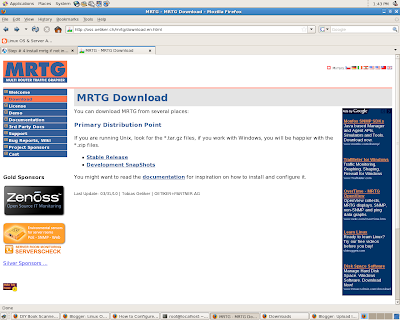
Detail(2)MRTG Main page

Detail(3)MRTG Weekly Traffic Analysis
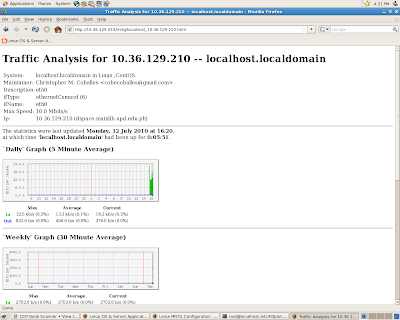
Detail(4)MRTG Annual Traffic Analysis
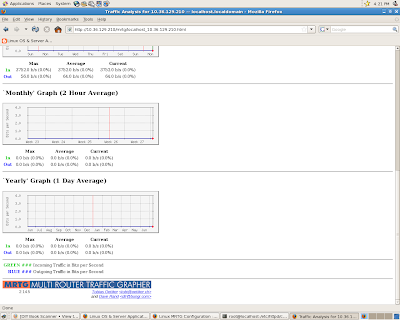
Remarks:
Conclusions:


No comments:
Post a Comment