Introduction:
Hello dabarkads, this time we will be discussing some interesting software that has an important applications in the office administration and transactions. The said software able to solve problem that was been a problem to clerical works and since we are working to centralized MIS today , having this ticketing software installed would minimized complexity , repeatability and redundancy of office scheduling,ticketing and book keeping.
OsTicket software is a service management suite that comprises ticketing,
workflow automation and notification, along with a wide range of
customizable features. It is used by IT service management, customer service and corporate security help desks to better structure their communication and tasks.
It is no wonder why most offices choose this software as their booking/ticketing platform. Aside from its free and opensource it has an available documentation online which developer can customize its templates, styles and software improvement.
Requirements:
Host server
OS: Ubuntu 16.04/18.04
Download sites:
https://github.com/osTicket/osTicket
Objectives:
To create software that will help booking/ticketing easy for office management.
Methodology:
1) Install Mysql
robook# sudo apt-get update
robook# sudo apt-get mysql-server
2) Install Apache2
robook# sudo apt-get install apache2
3) Install Php7.0 ( version to Ubunto 16.04)
robook# sudo apt-get intsall php7.0 php7.0-*
4) Install APcu extension
robook# sudo apt-get install php-apcu
5) Download osticket
git clone https://github.com/osTicket/osTicket
or
robook# wget https://github.com/osTicket/osTicket/releases/download/v1.11.0-rc1/osTicket-v1.11.0-rc1.zip
robook# unzip osTicket-v11.0-rc.zip
robook# mv osTicket-v11.0-rc osticket
robookk# sudo cp -r osticket /var/www/html/osticket
6) Setup osticket web folder
robook# chown -R www-data:www-data osticket
robook# chmod -R 777 osticket
robook# cp osticket/include/ost-sampleconfig.pho osticket/upload/include/ost-config.php
7) Confifure webhost for osticket
robook# sudo vim /etc/apache2/sites-available/osticket.conf
ServerAdmin xxxxx@yyy.edu.ph
ServerName osticket.com
ServerAlias www.osticket.com
# DocumentRoot /var/www/html/osticket
Alias /osticket "/var/www/html/osticket/"
Options +FollowSymlinks
AllowOverride All
Require all granted
Dav off
# SetEnv HOME /var/www/html/osticket
# SetEnv HTTP_HOME /var/www/html/osticket
ErrorLog ${APACHE_LOG_DIR}/osticket_error.log
CustomLog ${APACHE_LOG_DIR}/osticket_access.log combined
machine IP address domain name
ex:
10.10.10.28 osticket.com
8) Enable configuration
robook# aen2site osticket.conf
robook# sudo service apache2 restart
8.a ) Check the list of libraries for PHP 7.1
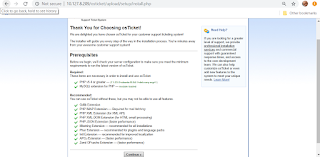
9) Open the osticket browser
http://ip-address/upload/index.php
and start filling up the required field
9.a)After the data/values are supplied
10) Already installed osticket
11) OsTicket website
12) OsTicket Administrator configuration
13) OsTicket web templates for ticketing
14) Sample ticketing
Remarks:
Trouble: "mail returned "
Shooting: Please install "sendmail"
sudo apt-get install sendmail
Trouble: Cannot send email
Shooting: Configure IMAP or SMTP server
SERVER: smtp.gmail.com:587
USERNAME: myemailaddress
PASSWORD: myemailaccountpassword
SMTP from Address: myemailaddress including @gmail.com
(the error snippet above was the results of this test)
Please configured as follows:
SERVER: smtp.gmail.com
USERNAME: myemailaddress
PASSWORD: myemailaccountpassword
SMTP from Address: myemailaddress including @gmail.com
Summary:
Conclusions:









the post shared was very nice DevOps Training in Bangalore | Certification | Online Training Course institute | DevOps Training in Hyderabad | Certification | Online Training Course institute | DevOps Training in Coimbatore | Certification | Online Training Course institute | DevOps Online Training | Certification | Devops Training Online
ReplyDeletethanks for sharing this great content.It is very useful information at my studies time, i really very impressed very well articles and worth information, i can remember more days that articles.
ReplyDeleteoracle training in chennai
oracle training institute in chennai
oracle training in bangalore
oracle training in hyderabad
oracle training
hadoop training in chennai
hadoop training in bangalore
Hello Rajani,
ReplyDeleteThanks for your comment.
E^3